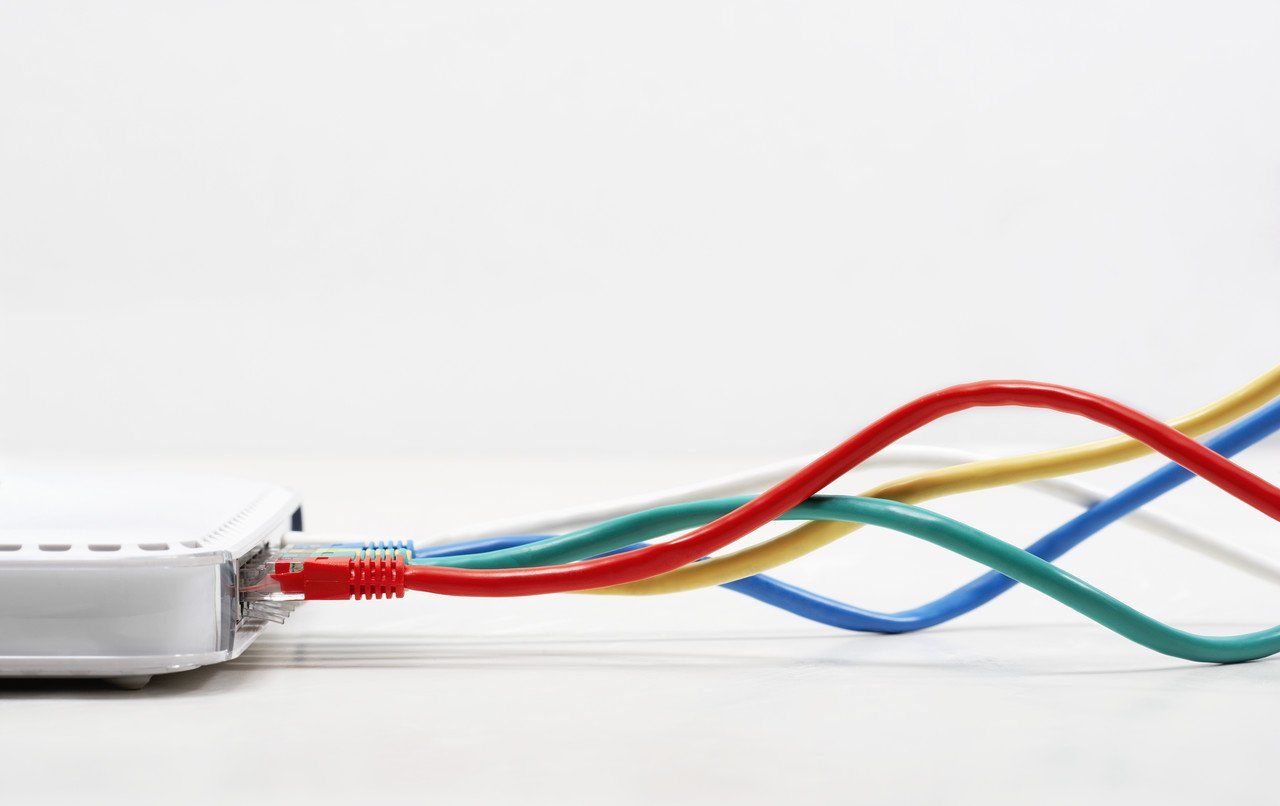TTBCA Tech Business of the Year 2022\2023
Laptop Maintenance
Computer slowing down?
Are you finding your computer slowing down and do not know what to do about it?
Computers do not last forever and with the amount of use they are getting, especially in the current climate, you need to do what you can to prevent it slowing down and becoming unusable.
Below are a few pointers for you to check to keep your computer in tip top shape.
- Check Windows Updates are up to date
- Check your antivirus software is up to date and run frequently
- Run the Disk Cleanup to remove temporary files and files that are no longer needed (be careful using this option, it will empty your deleted items and downloads folder if selected)
- Are your computer drivers up to date? You can usually check these from the manufacturer's website or from installed programs such as the HP Assistant
- Ensure you have regular restore points of your system and a backup
If you need any assistance with the above roquito is here to help. Just drop us a message.