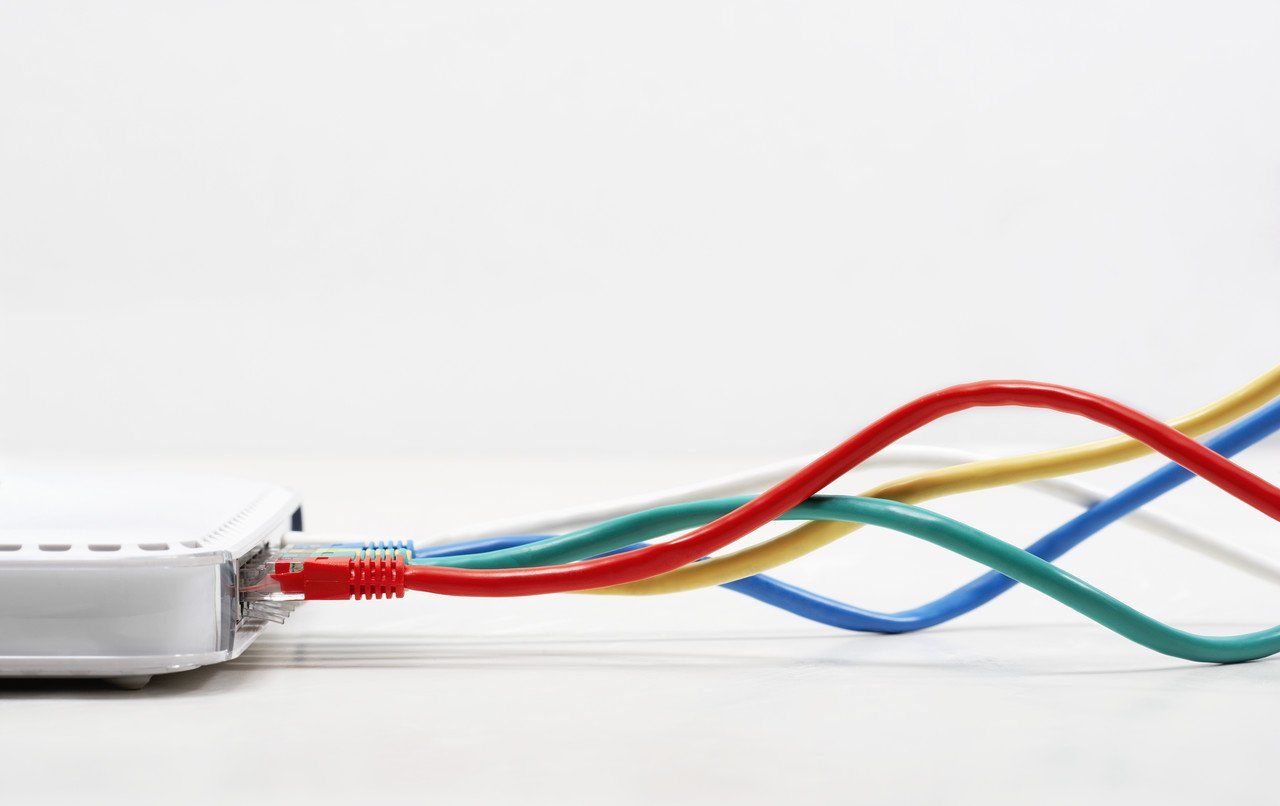TTBCA Tech Business of the Year 2022\2023
Facebook Security
Securing your Facebook account
With the growing popularity of applications that allow you to log in with your Facebook identity, it is important to keep your Facebook account secure.
Follow the instructions below to secure your account.
In your Facebook app:
- Go to Settings
- Select Security and Logins
- You will be able to see 'Where you're logged in', if you do not recognise any of these devices click the 3 dots on the right hand side and Log Out
Continue in the Security and Logins page and scroll down to Two-Factor Authentication
- Click on Edit
- Under your Security Method select Authentication App (We strongly advise you use this method)
- If you do not have an authentication app already installed you can download the Microsoft Authentication App or the Google Authentication App from either the Apple App or Google Play Store. You can then follow the instructions to add Facebook to it. Ensure the Authentication App is set as your default option
- Also add your mobile number to receive pin codes via text message as a backup
Continue down to 'Setting up extra security', here you can receive alerts for unrecognised logins so you will know if your account has been compromised
- Scroll down to 'Get Alerts about unrecognised logins'
- Click Edit
- Ensure you have turned this on and selected how you would like to receive your alerts.
If you are unsure or would like some help, please contact us for assistance